Hello again everyone! Sandy here with a lovely winter project. Christmas will be here in just a few days. I thought I'd switch from all the Christmas decorating and projects to something more wintry but certainly could be used for a Christmas decor piece.
This will be my last project for now for Gypsy Soul Laser Cuts. I've been on the design team since November 2016 and have had a marvelous, wonderful fun time creating with all these gorgeous chipboard sets. I want to thank Gina of Gypsy Soul Laser Cuts for her generosity of providing so many wonderful pieces to work with and for the opportunity to expand out of my normal creating with paper to also using mixed media and chipboard. I've had a wonderful time. I also want to thank my design team members for their friendship and inspiring ideas. I will continue to use Gypsy Soul Laser Cuts kits and showcase them on my blog when I use them in other projects but I will no longer be on the team as an educator posting here on the GSL blog. Thank you to all of you that have followed along with me here on GSL and also stepped out of your comfort zone to create with chipboard elements.
And now on to how I created this Winter Clock.
Step 1: Lay out all the chipboard pieces you plan to use and wipe the black laser residue from the edges with a damp cloth or baby wipe.
Step 2: Start working with the clock first. Apply glue to the back side of a ring and attach it to the back clock piece.
Step 3: Continue gluing rings to the clock back as shown below. Finish by gluing on the front clock piece. Allow to dry.
Step 4: Paint the clock as shown. I used black paint.
Step 5: For this project, I selected to use just the front piece of the mini chipboard house kit. Paint with your choice of paint color. I used a light turquoise blue.
Step 6: Paint snowflakes and window/door frames white. I painted the deer white as well but decided to not use it in this project.
Step 7: Once the paint on the clock has dried, apply Crackle Accents to give it vintage texture and allow to dry and crackle (usually overnight).
Step 8: Use the circle template from the clock kit and trace a circle onto the patterned paper you wish to use for the inner background of the clock. I selected the signature paper from Graphic 45 Winter Wonderland for a snowy scene.
Step 9: Use an embossing dauber to add embossing ink and glitter powder to the snowflakes. Emboss with Heat Gun.
Step 10: Use a brush to lightly add glue and glitter to the house. Allow to dry.
Step 11: Glue the door and window frames to the house.
Step 12: Glue the house and two of the snowflakes into the clock.
Step 13: Add Platinum Nuvo Embellishment Mousse onto the black of the clock over the Crackle Accents that has dried. This tones down the black of the clock and accents the crackles.

Step 14: Add Art Glitter Glue that dries white to the roof top, above the windows and underneath too as well as under the house for a snow bank.

Step 15: While the glue is still wet, generously sprinkle with glitter. Allow to dry. Once dry, tap off the excess glitter.


Step 16: Glue small white brush trees into the scene as shown below.

Step 17: Glue in the door slightly ajar and glue larger snowflakes to the clock as shown.

Step 18: Tie a bow out of seam binding ribbon and glue to the top of the clock. Glue three gold jingle bells to the center of the bow. Glue an arrangement of winter flowers and other silvery foliage to the lower left corner of the clock and more gold jingle bells.

It's finished! Below is a list of supplies that I used for my Winter Clock.
Supply List:
- Gypsy Soul Laser Cuts Alarm Clock #D31A
- Gypsy Soul Laser Cuts House Ornament Kit #D172HD (front of house only)
- Gypsy Soul Laser Cuts House Ornament Window Trims #D172HW
- Gypsy Soul Laser Cuts Snowflake Shape Set #D38A
- Glue
- Black Paint
- Turquoise Blue Paint
- White Paint
- Crackle Accents
- Graphic 45 Winter Wonderland 12x12 Signature Page
- Embossing Ink Dauber
- White Glitter Embossing Powder
- White Glitter
- Art Glitter Dries White Glue
- Nuvo Embellishment Mouse, Platinum
- Small White Brush Trees
- Seam Binding Ribbon
- Small Gold Jingle Bells
- Flowers & Foliage


Thank you so much for following along with this tutorial and for following my tutorials for Gyspy Soul Laser Cuts over the past year. Please visit my blog for more of my craft creations at: www.sandytrefger.blogspot.com
Merry Christmas, Happy New Year and Happy Crafting!
~Sandy
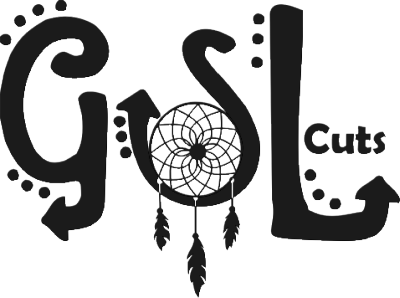















No comments:
Post a Comment