Merry Christmas and Happy New Year to everyone! I hope you all are enjoying the holidays and getting ready for the coming year. I sure am. As a matter of fact, this will be my last post with Gypsy Soul, unless they will have me back on occasion as a guest designer <hint>.
I am one of those people who thinks there is always room for improvement, especially for myself. I am always striving to learn new things, new crafts, new techniques, and more importantly, I continue to try to improve on things I feel I may already know but perhaps I have not perfected. So, I will still be about on social media, hopefully with some new techniques and new ideas to share.
So, let's get to today's project. I will be using this beautiful Cathedral Frame and an image from the Medieval Triptychs collage sheet from AlphaStamps.
I simply laid the top frame with the opening over the images on the sheet until I found the one that I liked and that fit inside the frame the best.
Use a makeup sponge to apply a coat of the Limestone Stone Effect Paste to the front and back sides only of the frame pieces. Set aside to dry.
Paint front and back of frame pieces with Glorious Gold acrylic paint and let dry.
Delaminate a piece of mica large enough to fit over the collage image, and another piece large enough to fit behind the opening of the top frame piece. Glue mica pieces with Glossy Accents or a clear drying adhesive.
Trim excess mica from open top are of frame, and around collage image. Glue pieces to front of frame (right). Be sure to carefully burnish the collage image down to the back piece to ensure there are no air bubbles or wrinkles.
The back frame piece (left) is ready to be glued to the front (right) piece, as shown.
The back frame piece (left) is ready to be glued to the front (right) piece, as shown.
To conceal the seams along the edges where the two pieces have been glued together, I used a small spatula and my finger to add a layer of the Limestone Stone Effect Paste. Let it dry.
Paint the edges with the Glorious Gold acrylic paint and let dry.
Glue metal embellishments to the frame, as shown.
Paint the embellishments with Glorious Gold acrylic paint and let dry.
Pick up the Fire Ruby wax with a brush and lightly hit the high spots over the frame and embellishments.
Continue doing the same on the back of the frame, as well.
Glue rhinestones to the center of each embellishment.
Supplies used:
GSL Cathedral Frame
Medieval Triptychs Collage Sheet (www.alphastamps.com)
Medieval Triptychs Collage Sheet (www.alphastamps.com)
Limestone Stone Effect Paste (Prima/Finnabair)
Fire Ruby Antique Brilliance Wax (Prima/Finnabair)
Mica pieces (USArtQuest)
Makeup sponge
Small spatula
Ranger Glossy Accents
Metal embellishments
Amber gold rhinestones
I hope you enjoyed this quick and easy project today, and be sure to come back to see all the inspirational projects from the design team.
I've enjoyed my time with Gypsy Soul Laser Cuts, and I hope you have enjoyed my projects during my time here. Thanks so much for your support, and have a wonderful New Year!
Barbara
I hope you enjoyed this quick and easy project today, and be sure to come back to see all the inspirational projects from the design team.
I've enjoyed my time with Gypsy Soul Laser Cuts, and I hope you have enjoyed my projects during my time here. Thanks so much for your support, and have a wonderful New Year!
Barbara
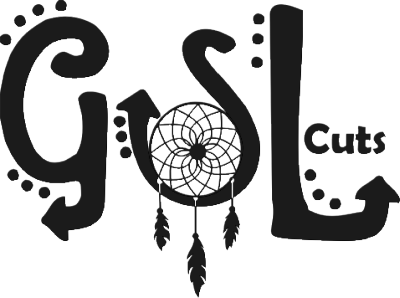
















Love the frame and sentiment!! Thanks for sharing with us your amazing talent and skills. I’m sure you are always welcome here as a guest designer. You will be missed!! All the best!!
ReplyDeleteThanks so much, Jon! You are so sweet and such a fabulous addition to the team. Happy holidays!
DeleteJust gorgeous Barbara! I have loved being on the team with you and wish you all the best! I look forward to seeing your creative endeavors. This project is so special what a high note to go out on! xx
ReplyDeleteThank you very much, Ann. Your support and sweet comments are always a pleasure, and I have so enjoyed working with you and the GSL team! Happy holidays!
DeleteGoing out on a high note! See you in the big crafty world.
ReplyDeleteThanks Jess. I appreciate that, and for sure, see you out there! You are a special talented gal and Iook forward to seeing more of your creativity! Happy holidays!
Delete