Hello fellow gypsy crafters! It's Susan here, and I want to open the Gypsy Soul Laser Cuts door to adventure with you. Don your best steampunk-ish outfit and get ready to travel the future-past. Our door is found behind the red "gates" of the Square Shrine Gate Fold.
The first thing was to choose the papers that help tell the story. The door paper here started the theme, and all others fell into place. I outlined each GSLC piece and cut out with a paper trimmer.
The hinges are made from self-adhesive linen hinging tape (Lineco brand, on Amazon). I cut lengths for the front and back, and carefully positioned my shrine pieces to 1/4" (6.35mm) apart. This was fiddly and the parts moved easily, so be careful when laying the tape down.
The linen tape is super thin. Separate it from the backing and carefully position. Here I have already done one side and am matching up the tape.
Press a bone folder or other pokey thing into the hinge to help front and back tape stick to each other. Do this on both sides and feel free to move the gates open and closed to get a solid stick.
I painted my hinges with black gesso. I'm a huge fan of the super-flat paint effect and use the gesso as paint often.
Here I've inked the edges of my papers and am using Mod Podge to adhere to each shrine piece. A brayer, that bone folder, or other flat object is useful to rub across the paper to spread the glue and flatten any high spots.
Since not all my papers were perfectly cut I had to sand them down and re-ink. I always realize that inking before adhering is not the best use of time, but there was that one project years ago where I couldn't re-ink without messing it up. So I always take that precautionary step.
Time to cut out the laser cut components! I usually just press down on the connectors with a blade to release them.
Here are the components I think I'll use: discover, adventure, one of the "butterfly of gears", parts of "fantasy frame and flourishes". The flourishes one is great - I don't tend to use frames but this one cut up nicely and gave me a lot of smaller flourishes.
Time to paint all black with gesso. I'm not sure what the end colors will be at this point, but I'd rather paint over a black base on this project than a white gesso base.
Here the gears have been painted with metallic paints and the butterfly has it's copper base coat. I cut the "discover" word to fit the two panels. I removed the chevrons from "adventure" a couple of projects ago but never used it; it's perfect here! It got a metallic coat of paint also.
In my never-ending quest for texture, I played around with gels to soften the laser cut edges and make them more of an organic part of the project. I started to dry with a heat gun, but I'm not really sure if that's appropriate with gels, so I decided to be patient and let it air dry.
Patience didn't last. As the DIS dried I saw it wasn't going to be organic enough. I decided on an all-over texture with a rough brush and a transparent gel that isn't self leveling (as the one above).
Here it is dried -- you can see some of the brush texture. It was too glossy for me so I coated with matte varnish and went to bed.
In the morning I had to touch up missed varnish spots and added Glossy Accents to the magnifying glass above the I. Since the reverse side of the clock face and butterfly might be visible, I painted them black.
Here is the full project.
I love how the two-panel "discover" worked out.
And the reverse!
I hope today's post inspires your next Gypsy adventure!
Cheers,
Susan
Gypsy Soul Laser Cuts Used
Square Shrine Gate Fold #BD1A
Discover #C33N
Chevron Words Small (Adventure) #C7I
Steampunk Shape Set (Gears, Clock & Hands) #D33A
Butterfly of Gears #D20F
Fantasy Frame & Flourishes #D52D
Other Supplies Used
Bo Bunny Timepiece
Liquitex black gesso
Mod Podge
Ranger espresso ink
Golden Regular Gel (matte)
Golden Self Leveling Clear Gel
Liquitex matte varnish
Tim Holtz knob
Ranger Glossy Accents
Ranger Stickles in Diamond, Antique Bronze
Zig 2-Way Glue pen for discover, adventure
White glue for gears
Dresden trim
Metallic brads
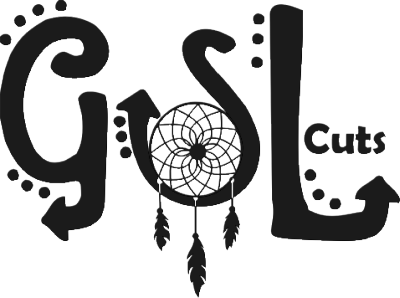


















No comments:
Post a Comment