Next I colored the smallest tree from the Pine Tree Shape Set with Distress Inks in Evergreen Bough and Iced Spruce. I then used some craft glue and flocking powder to add a snowy effect.
Next, I took the smallest window from the 4 Panel Window set and dry brushed it with acrylic paint and then distressed it with Gathered Twigs ink as well. I cut a piece of paper from the Simple Stories Simple Vintage Christmas collection to look as if Santa is peaking through the window. I adhered it to the back of the window with glossy accents and then added flocking to look like there is snow in the window sill.
I started to place these finished items on the clip board and decided I needed to add something to the left side for decoration. I colored the street lamp from the Christmas Shapes set with Black Soot Distress Ink. I colored the light bulb with a gold pen. I also took the wreath from that set and cut small pieces of evergreen garland and glued them to the wreath to make it look like a real wreath. I colored the bow with red paint and distressed it before attaching it to the wreath. Then I attached the wreath to the street lamp.
For finishing touches, I crinkled a piece of ribbon and tied it and a button with bakers twine. I adhered this to the clip of the clipboard. At the bottom I used the WISH letters from the Tim Holtz Typography Christmas pack, more evergreen garland, a Tim Holtz bell brad, and a pinecone that I bought from The Doodlebug, Inc. last year.
I hope you have enjoyed this tutorial!
I used the following Gypsy Soul Laser Cuts products in my project:
Christmas Shape Set
Windows 4 Panel
Pine Tree Shape Set
Miniature Clipboards
Have a great crafty week.
Leigh Ann
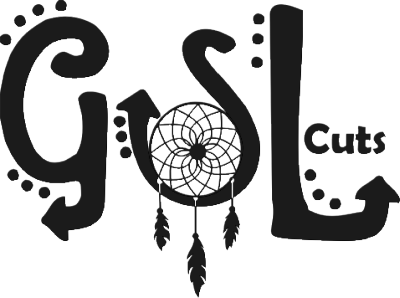





No comments:
Post a Comment